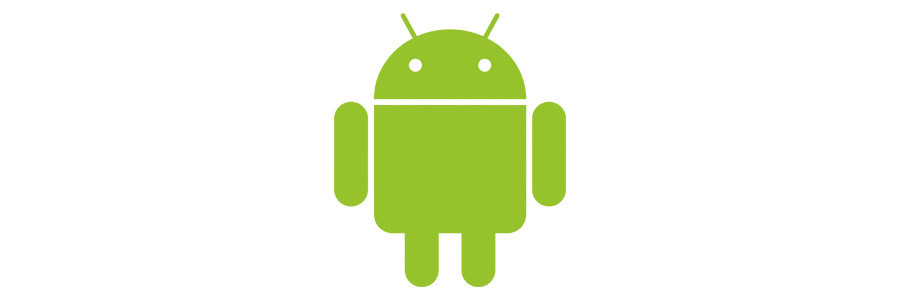Parental controls are mostly known on PC, often included with Antivirus software, they can block access to inappropriate Websites. With the growing number of smartphones owned by teenagers or even kids, it is important to protect them against what can be found on Internet. Here’s the Top 2 of parental control Android Apps. Those 2 apps work on phones and tablets.
KidsPlace – Parental Control
Our first Android app for a good parental control is KidsPlace. Totally free, the parental control works perfectly. With KidsPlace you can set the Android device of your child as you want, blocking all applications of your choice: phone , contacts, Internet. If you want to have some fun or for a punishment, you can even give access only to the calculator. This application works so well that if you forget your 4-digit code that you have selected during the first use, you get stuck in your turn. Easy to use, you set the parent profile and the child profile with one click. Simplicity that still requires to consider a fairly complex code if you do not want your child to discovers it few seconds. KidsPlace can also be used against the jealous spouses who takes the liberty to look into private messages.
At the moment we wrote this article, KidsPlace – Parental Control on Android had a 4.2/5 rating with 6,271 reviews on the Google Play App Store. To download the app, click here.
App Kids: Parental Control
App Kids: Parental Control is the Android app awaited by parents. It has a unique feature to prevent to close or uninstall the app. Now confidently entrust your phone or tablet with your children. The application offers a personalized desktop for children with a customizable wallpapers and colors of the interface. The Internet is completely secure through the parental control with games and sites that you have chosen in advance. You can also choose which videos your children will have the right to see or not. App Kids also prevents your children from gaining access to personal files from your device like pictures, settings and Google Play so it prevents your kid to downloads any apps. Last but not least, App Kids can block from sending SMS but also incoming and outgoing phone calls.
At the moment we wrote this article, App kids: Parental Control on Android had a 3.8/5 rating with 519 reviews on the Google Play App Store. To download the app, click here.
In conclusion, we only wrote about 2 applications because we think it would be useless to create a “Top 10”, you don’t really need 10 applications but just one that works fine for you. As you might understand, KidsPlace is more for teenagers while App kids is more for younger children with the customization features and games.