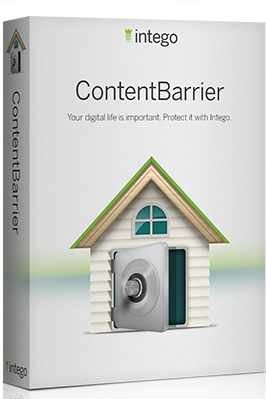ContentBarrier is an effective parental control software to protect your kids from online risks. It has advanced features to ensure full protection and monitor kids’ online activities.
Safe Browsing
You can set up a profile for your kids so that they can only get access to the suitable websites for them. By doing this you can ensure safe and secure internet access for them so that they can do their important works through online such as do their homework, learn and prepare their lesson with the help of internet, etc.
Set Limit
If your kids passing much time over the internet and you want to control it then using ContentBarrier software you can easily control this. This software enables you to set maximum internet use time, set schedule, the time duration for your kids.
Control Settings
According to your kids need you can control internet setting remotely. This software enables you to enable or disable any sites anytime so that your kid can do work without any interruption. You also can control internet messaging because sometimes messaging is dangerous for your kids. Considering such risks, ContentBarrier has some good tools to help. You can opt to simply block all chats, or you can block suspicious phrases.
Recording Facilities
ContentBarrier has excellent recording facilities and you can record keystrokes according to your need and also can take screenshots using Screenshot tool for viewing what your kids are doing. You can set time duration to view the screenshots or listen to records. The software will provide you real-time history. So this software ensures 100% monitoring.
Set Restriction
You can restrict your kids’ access to certain websites, applications, gaming sites or file sharing using this software. You can make file sharing, downloading impossible for your kids. You can disable all restriction when you use the same PC.